Today I am Going To Share You A Such A Cool Trick To Make Your Computer Talk Whatever You Type...
How To Do A Trick ...??
Here Is The Trick..
01 ) Open Notepad
02) Paste The Following Code

How To Do A Trick ...??
Here Is The Trick..
01 ) Open Notepad
02) Paste The Following Code
Dim Message, Speak
Message=InputBox("Enter The Text You Want To Spoken","Speak This")
Set Speak=CreateObject("sapi.spvoice")
Speak.Speak Message
03 ) Save File As TC4ALL.VBS
( But Make Sure You Also Type A .VBS After File Name...)
04 ) Now Double Click on The Crated File Named " TC4ALL.VBS "
And Type Whatever You Want To Spoken By Your Computer ...
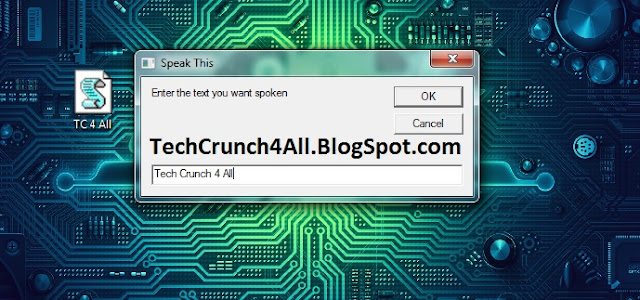
Enjoy .. :)


0 comments:
Post a Comment