Command Prompt is a command line interpreter application available in most Windows operating systems.
It allows users to bypass most restrictions that are enforced on the Windows explorer based GUI
Its Also Used To Remove Viruses And Malware And Their Effects On System, To Avoid This Attacker Design Their Viruses To Disable Command Prompt, Some Administrator Also Disable Command Prompt For Some Purposes
In This Situation If You Start CMD You Will Get Error Message Saying " Command Prompt Disable by Administrator."
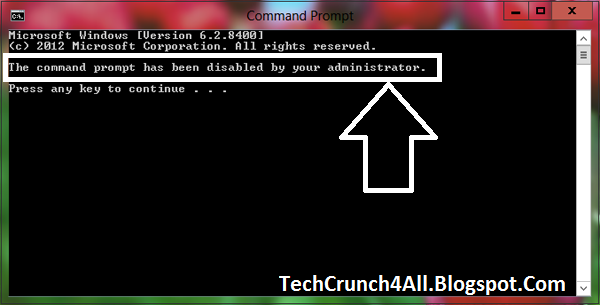
In This Post I Will Briefly Explain You " How To Enable Command Prompt Again"
1. Click On Start Menu, Goto Run
2. Type gpedit.msc and press enter
3. Navigate To User Configuration/ Administrative Template / System /
4. On Right Hand Side Double Click On " Prevent Access To Command Prompt "
5. In Popup Dialog, Encircle Disable And Click OK
6. Restart Your Computer ,,
7. Done


0 comments:
Post a Comment